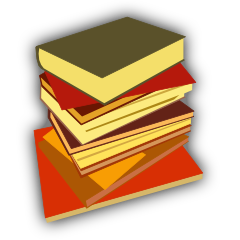Book Sizing System
Book Sizing System
We can print to just about any paper size you want—just let us know your preference. However, why not give our book size estimating system a try? If you can think of any improvements, please let us know at [email protected].
1. Choose a Book Size
2. Choose a Font
3. Choose a Font Size
4. Enter the Approximate Word Count
In Microsoft Word you will find the word count at the bottom of the screen.5. Estimated Number of Pages
The estimated number of pages for your book is determined from your chosen page size and font. This can be amended as many times as you wish until you are happy with the result. It is to be noted that there are several other factors, such as the insertion of illustrations, photographs or indexes – and the page layout – but this will give you a good idea of your book’s page count, and allow you to make adjustments to it.